Philippines
Melbourne, Australia
Auckland, New Zealand
MEMBERS LIVE FEED ONLINE
HOW TO POST A PICTURE/GRAPHIC...
2 posters
Page 1 of 1
 HOW TO POST A PICTURE/GRAPHIC...
HOW TO POST A PICTURE/GRAPHIC...
The easiest way to upload a picture is to:
Step 1: Press "post a reply" or "New Topic"
Step 2: Click on this button:

Step 3: Click browse

Step 4: Open your folder and click the picture
after clicking the picture,
Step 5: Click Host it

Step 6: Click Copy:

Step 7: Bring the cursor to the blank white space and position it anywhere and click.
Step 8: Right Click
Step 9: Point to paste and click.
Step 10: Click preview if you want to upload a photo again or click send when you are finished.
Step 1: Press "post a reply" or "New Topic"
Step 2: Click on this button:

Step 3: Click browse

Step 4: Open your folder and click the picture
after clicking the picture,
Step 5: Click Host it

Step 6: Click Copy:

Step 7: Bring the cursor to the blank white space and position it anywhere and click.
Step 8: Right Click
Step 9: Point to paste and click.
Step 10: Click preview if you want to upload a photo again or click send when you are finished.
bea282-

Number of posts : 124
Age : 46
Location : las piñas
Registration date : 2008-09-22
Page 1 of 1
Permissions in this forum:
You cannot reply to topics in this forum












» AND THE BEST OF FRIENDS W/ CONG. MADRONA
» TO TUGDAN AIRPORT
» TABLAS FROM THE SKY
» maraming di na kilala
» suggested meal for diabetics
» nakakahiya na
» nadagdagan na kami
»